Neo4j Browser
Neo4j Browser is a user interface for Neo4j that can be accessed via a browser. When a Neo4j service or console application is running locally, the Neo4j Browser can be started by navigating to , if port settings are adjusted). Neo4j Browser provides a place to enter Cypher queries and visualize simple results. You can find more details on Neo4 Browser on the Neo4j Browser section of the developer guides.
To use Neo4j Browser, please follow the instructions below:
- If using default settings:
- Navigate to http://localhost:7474 to reach the Neo4j Browser
- Default URL: localhost:7687
- Default username: neo4j
- Default password: neo4j
- If using the the Docker configuration:
- Navigate to http://localhost:7475 to reach the Neo4j Browser
- Default URL: localhost:7688
- Default username: neo4j
- Default password: test
- Click the Connect button to reach the database
- Type queries into the bar above and press the blue triangle to run them
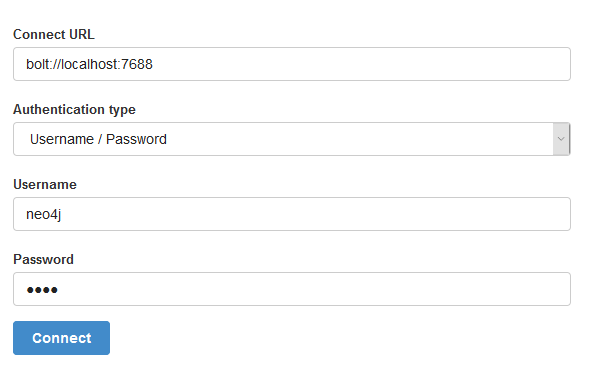
When you are developing your own Cypher queries, Neo4j Browser is a great tool for testing those queries. Not only will the Browser report which parts of queries are incorrect, there are also a range of other queries that can be used to visualize database structure and query cost. To get a query profile, simply preface your query with PROFILE.
For more information on how to explore your database, these tutorials may be of interest: